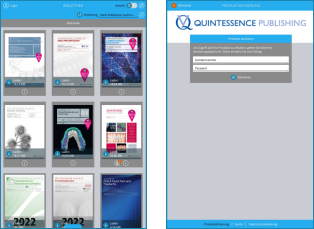Access to the app "Quintessence Journals"
Unlocking the subscribed journals
As a subscriber, you can activate your subscribed journals in the app. To do this, click on "Login" at the top left of the library view or on the icon shaped as a key at the bottom.
Enter your 6-digit customer number. If your customer number contains the value "/0" at the end, omit this and enter only the first 6 digits.
Enter your 4-digit or 5-digit postal code into the second input field. If you live abroad and have a different postal code, enter it. Leave out spaces if necessary.
You can install and use the app on up to 3 devices at the same time. Once the limit is reached, you will be given the option to remove devices within the app.
If you want to set bookmarks or make annotations, register for an account in the app. This account is only valid in the app and is independent of an account on our website.